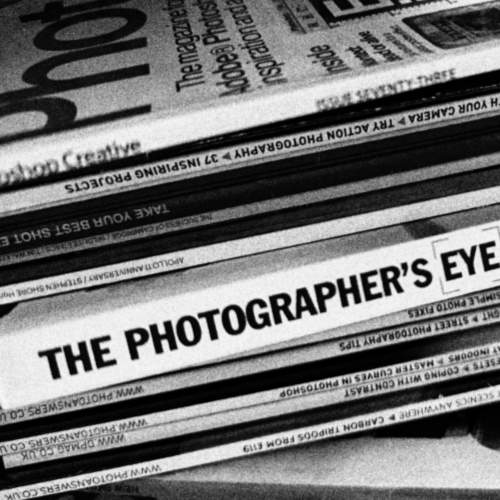In exhibiting my work, I have looked for a space ‘fit for purpose’.
There is no denying that the purpose of this exhibition is largely confined to showing my current course-work to fellow students, tutors and assessors.
The nature of my assignment pieces, which in only one case has resulted in a static image, suggests that I should find a medium (exhibition space) that supports an interactive or video exhibit. This precludes hanging images on a surface, a photobook or physical items like photo blocks or photo frames.
The WWW offers unlimited access, 24/7 to anyone I choose to give a link to without needing passwords! It also offers a range of possibilities for interactivity, and this is where I have looked for a solution.
I have considered a variety of possibilities that can be uploaded to the web where I would hope to create an exhibition space that will enable me to show my images in a dynamic way.
Video of all of my exhibits would be the easiest to make. However, it denies the viewer agency over what to look at and at their own speed and order. I’m mindful of these things as personally I am an impatient podcast listener and video watcher, often speeding up the offering!
Google Slides/PowerPoint for an interactive wall space based on hyperlinking. Most of the suggested templates (including any I might be able to make myself) looked blocky and homemade. It would have made a very simple almost naive web page!
Website with an exhibition type theme was also a possibility. This was something I nearly went for as I could have a second free WordPress website within OCA spaces or a free one-page website outside the OCA ring fence with Carrd.
Virtual exhibition spaces. These operate as a 3D on-line virtual space that allows the viewer to ‘move’ around a virtual exhibition. My favoured free offering was Virtual Free Gallery. If I had decided to go that route, aside from it being free, it seemed easy to learn and was hosted in the cloud. However, it offered rather large spaces and I just needed a corner of a virtual room only. Not only that, but I have felt that that the technology rather overwhelmed the exhibits in virtual exhibitions.
Involved in all of these was a learning curve (steep in some of them) that I preferred to direct differently.
In the event I have gone for another OCA offering… A Padlet, as it is functional, fit for purpose, and easy for the observer to operate with a click. As I also have a Padlet outside the OCA firewall I can copy my items to my own ‘private’ Padlet to show others who might be interested.
The Exhibition Padlet is here.