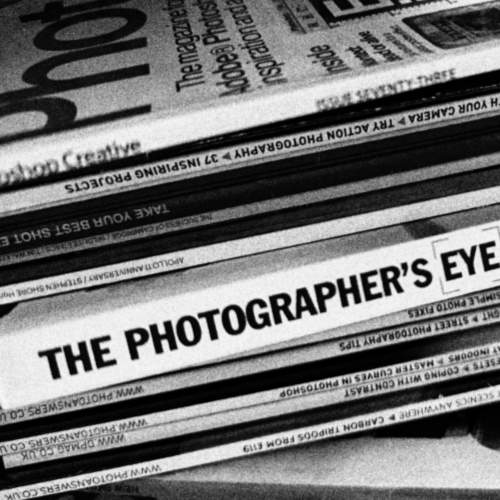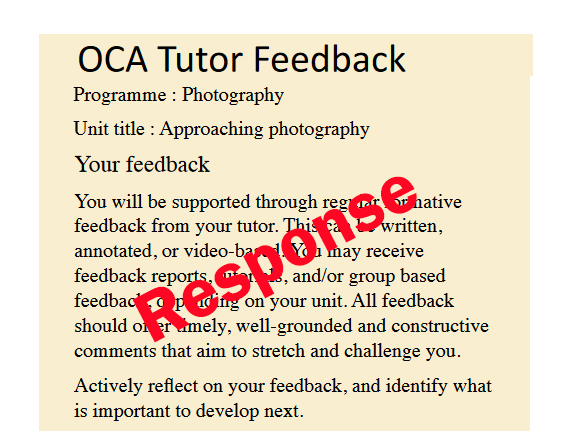Zoom with a camera lens is about effects such as magnification, compression and distortion of a scene or subject. It is also about adding or limiting context to a subject by zooming out or zooming in (wide end of the lens). These aspects very much depend, it seems, related to the closeness of the camera to the subject!
The following 6 images of mine show these effects by standing in the same place and zooming the camera in by 6 steps. Most notable is the distortion on the right hand wall of the first image.






The project is about zoom lenses and their characteristics in image making, so that is where I began my research:
These are the possible image techniques I have found. However as stated in the course materials, each technique is “most effective when used in combination” with another, as I have found.
Pull/push or burst zoom or twist zoom effect. This is to apply zoom to your lens whilst the shutter is open. It requires a long shutter speed (e.g.1s) and a very low ISO and/or high f stop to lower the light entering the camera. A neutral density filter on the lens can be useful for limiting further the amount of light hitting the sensor.

I’m not usually fond of this technique, although while I have been undertaking my research, I have seen some flowers that when shot with zoom burst effects have looked interesting as abstracts. I prefer to retain some sharpness, although I haven’t managed it with the right-hand image. A method of doing this is to have a long enough shutter speed that allows you to stop zooming the lens so that there is time for the sensor to capture the subject in focus and sharp. Or layering with multiple exposures in camera or in post-production!
Multiple exposures to create layers and depth at different focal lengths. Stephanie Jung & Idris Khan have used a multiple exposure and slight camera movement and zooming to great effect.

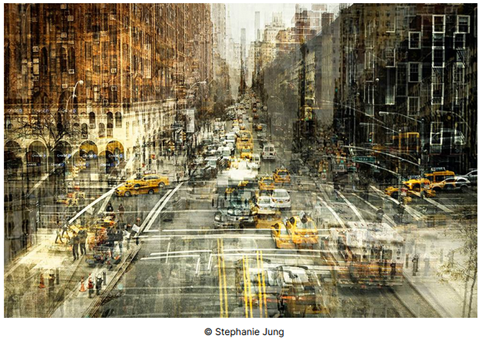

The Pep Ventosa technique also uses multiple layers, many more than I’ve used here. I took 10 images zooming in or out slightly, moving in a 180 degree angle, rather than all round the subject. The 10 images I used were stacked in Photoshop and using varying opacities on each layer and some masking it resulted in this image.
I’ve been wondering if I could use this effect as a way of simulating in a photograph (which is flat and static) a Dolly zoom effect (Hitchcock), a video/ filming technique that zooms and moves the camera at the same time towards or away from the subject to keep the subject the same size in the frame throughout to give a 3D effect. I’m assuming it will look like a panning shot, which leads us to the next category.
Intentional camera movement (ICM) is a technique that is about camera movement rather than zoom. It can include camera shake and camera twist. I’m not fond of ICM (I’ve probably seen too many bluebell fields and trees rendered in this fashion in the photo club scene). Looking further than those staid images I have seen works by Erik Malm that he calls “camera painting”. His lighthouse collection is particularly exciting. I saw this Turner painting and the similarities are evident. For flat, static images the movement in the waves is palpable.


Looking through my research images most of them seem to be a combination of zoom and/or ICM effects with with multiple exposures or layering Lets see what I can produce!
I have decided to try ICM and layering. Despite this advice for ICM: once you have your camera settings organised, take lots of photos, include one shape element, photograph your image in situations of light and shadow, it doesn’t offer success if the subject lacks interest! However in post processing with filters and blend modes it is possible to come up with something that may be more engaging than the out-of-camera images.

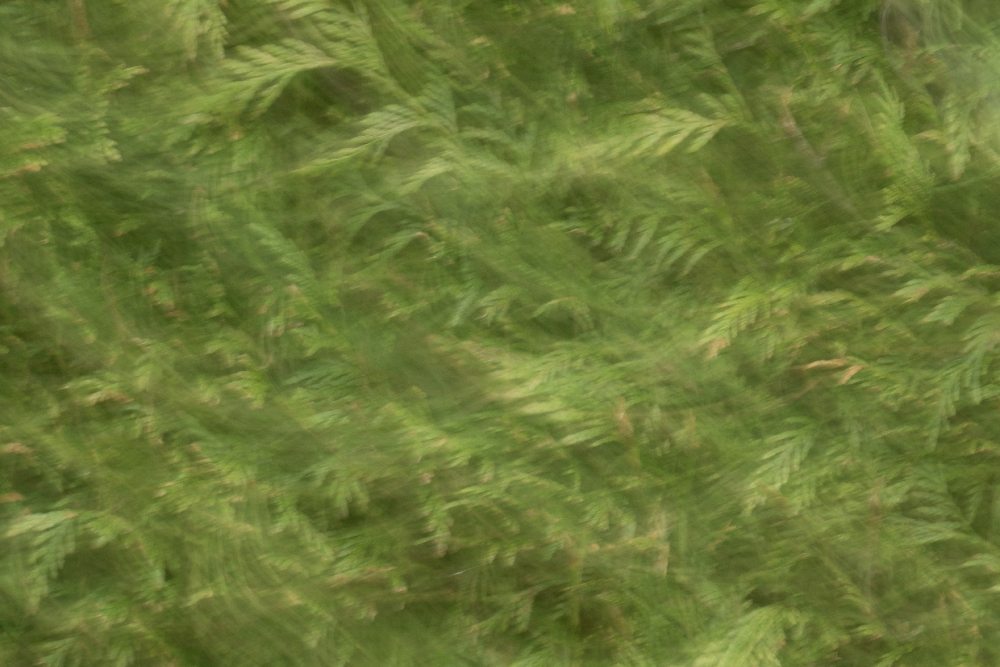
This is the original image out of camera.
The focal length was 83.3mm (= to 125mm if 35mm)
Exposure: 1 sec at f/22, ISO 80.
End note: Picking up the references in the course materials to the films “Blow Up” and “Blade Runner” I have reflected on these references in my assignment 2 learning log. Noting how zooming in after the image has been recorded can be used, or can be thought to be used, to show more detail here.