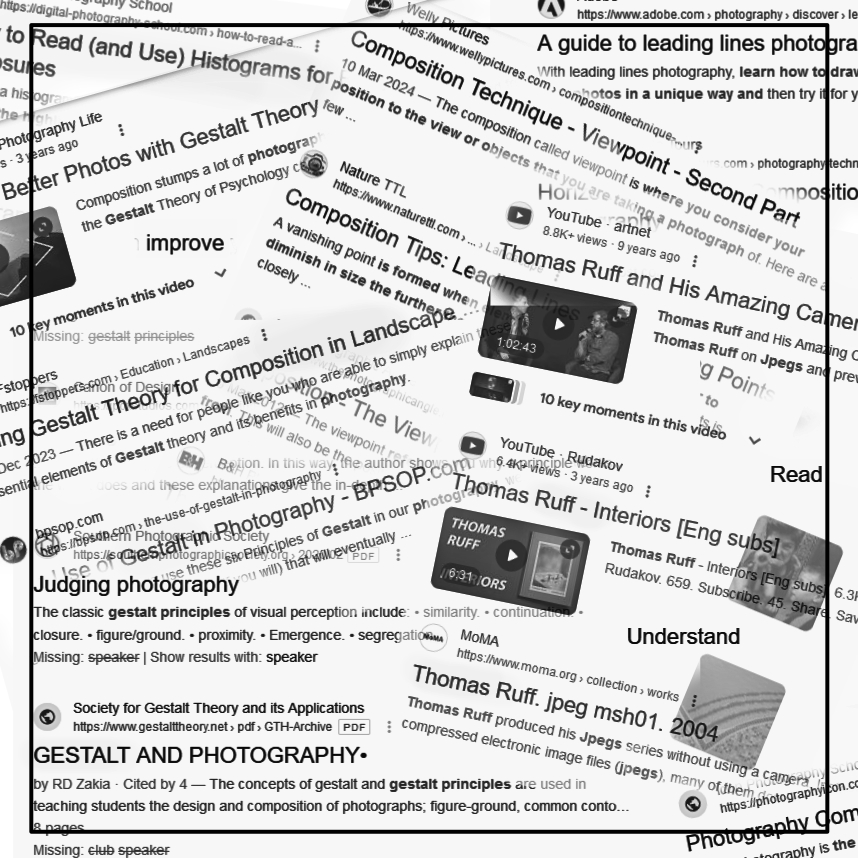The spaces website:
I decided that whilst the induction has many facets, for me the website for my learning log is something I want to have ready from the start.
I decided to go with the OCA spaces offering despite the fact that I had already set up a domain name with hosting in advance for my OCA learning log. Why stick with the OCA spaces website? Because it has been constructed for the course specific purpose, and I won’t be tempted and distracted with different themes, fonts, templates or anything else that I might feel inclined to change!
However I can’t help myself! I have changed the background colour to one that I find calming. I hope that my readers don’t find it too distracting or too difficult to read text on. I used the site https://accessible-colors.com to check that the black font against the light cyan background was visible to most readers. It has contrast ratio of 16.4, rather more than the bare minimum required for reading of 4.5. It acheives an AA-3 compliant ratio (AA is reckoned to be good enough for most purposes, some government departments ask for AAA. Black font on white background has a contrast ratio of 21).
As I tested how the site worked it became evident that there were other items that I needed to deal with.
The first one was the way the featured image on a post dominated the blog post page. This is the image that shows above the post link on the home page. I managed to find a CSS code that stopped the featured image appearing on the blog post page with the following:
.featured-media img {display: none}
That left the blog item without an image so I was then able to insert the same image as the featured image at the top of my blog post in an image block. One issue dealt with!
Then I realised that despite customising the colour of the website background to a light cyan (‘#c2ebed’ ) the background colour of the blog posts remained white. The white box of text suspended on the cyan background wasn’t a look that I liked. It took me several hours of googling and trialing different proffered solutions to try and resolve this issue. I’ve no idea what a ‘hentry’ is, but I happened on what seemed like a solution to a similar problem on this forum entry: https://wordpress.com/forums/topic/changing-css-for-my-post-background/. Believing my own nonsense -you can’t break it – I tried the following CSS offered as a solution, and it worked!
.hentry {background-color: #c2ebed;;}
Second issue dealt with! Except that I haven’t yet found a CSS code to change the background to the comments block from white to cyan. I can live with that for a while.
There are possibly a few other tweaks I might make, for example the width of the text column, but now I feel ready to move onto other induction activities.
… and then 10 days later, I changed the background colour to f4fcff – Its nearly white , which I expect it will turn out to be in the end.
I’ve also left the child theme… the child theme is too locked down.